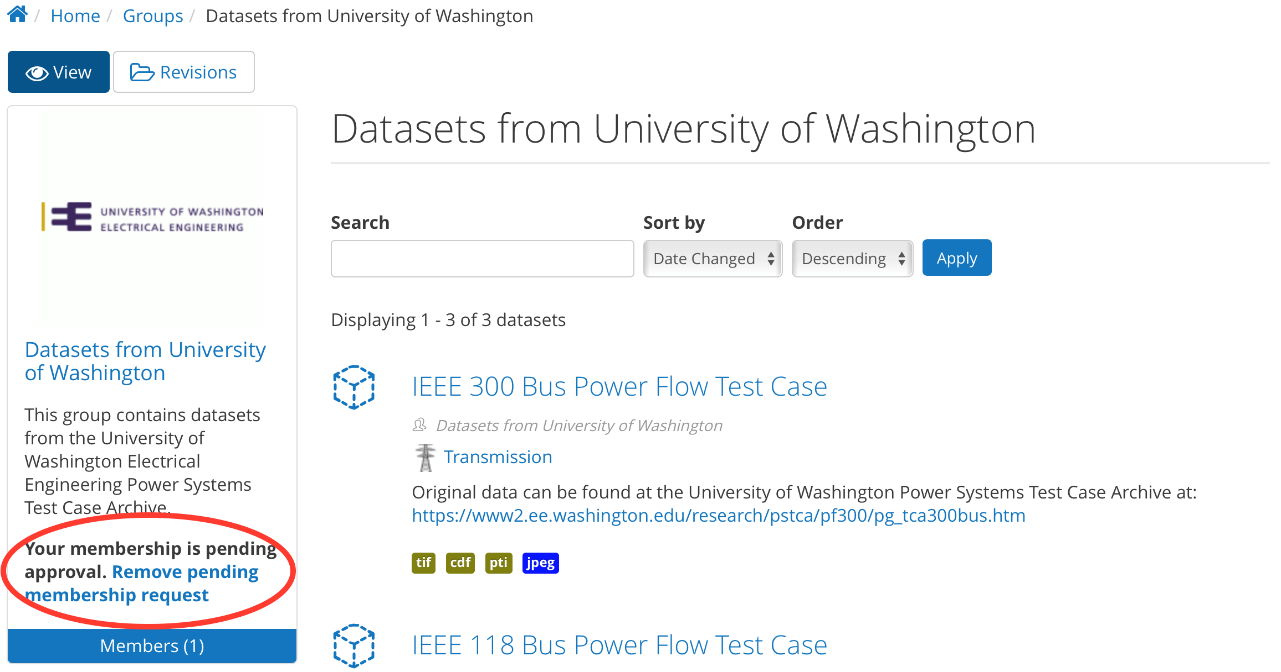This article will walk you through the process requesting group membership through DR POWER.
- Go to the DR Power Groups page and click on a group that you would like to join (in this example, we chose Datasets from University of Washington).
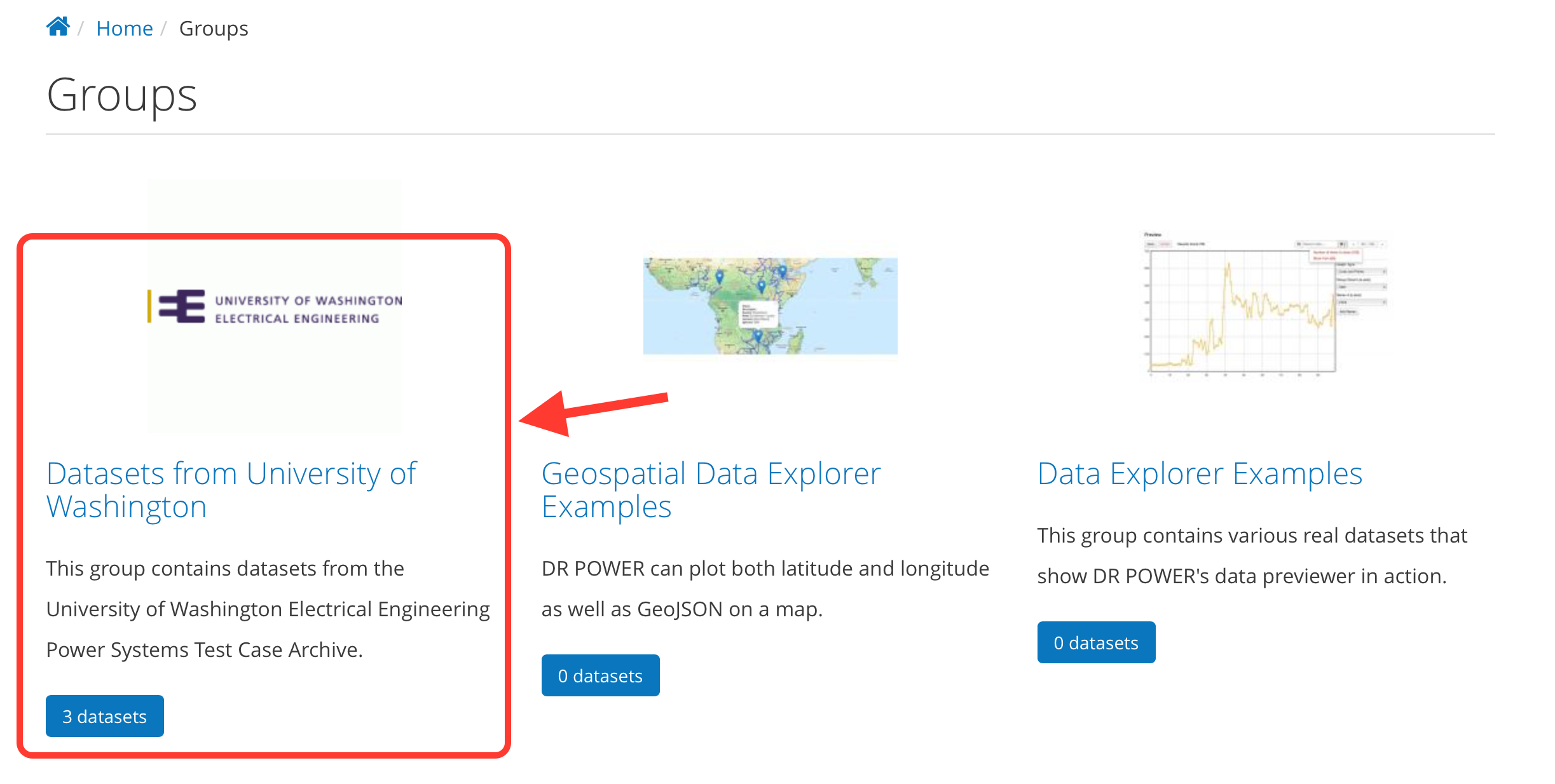
- After selecting a group, click the Request group membership button.
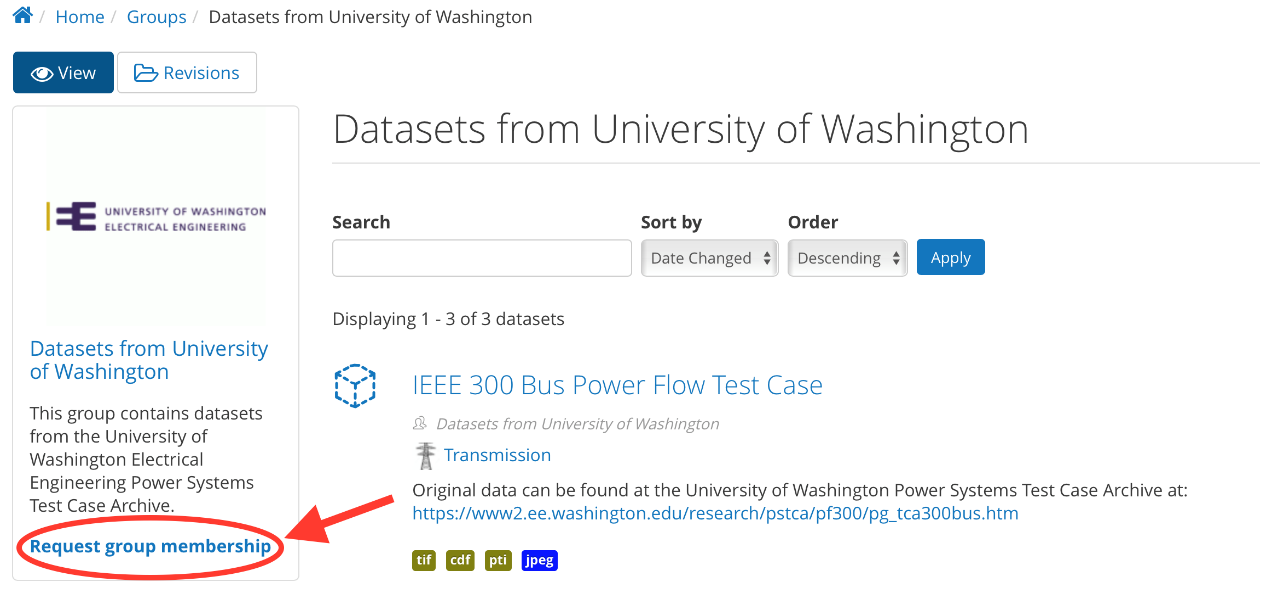
- Fill in the reason why you would like to join this group, and click the Join button.
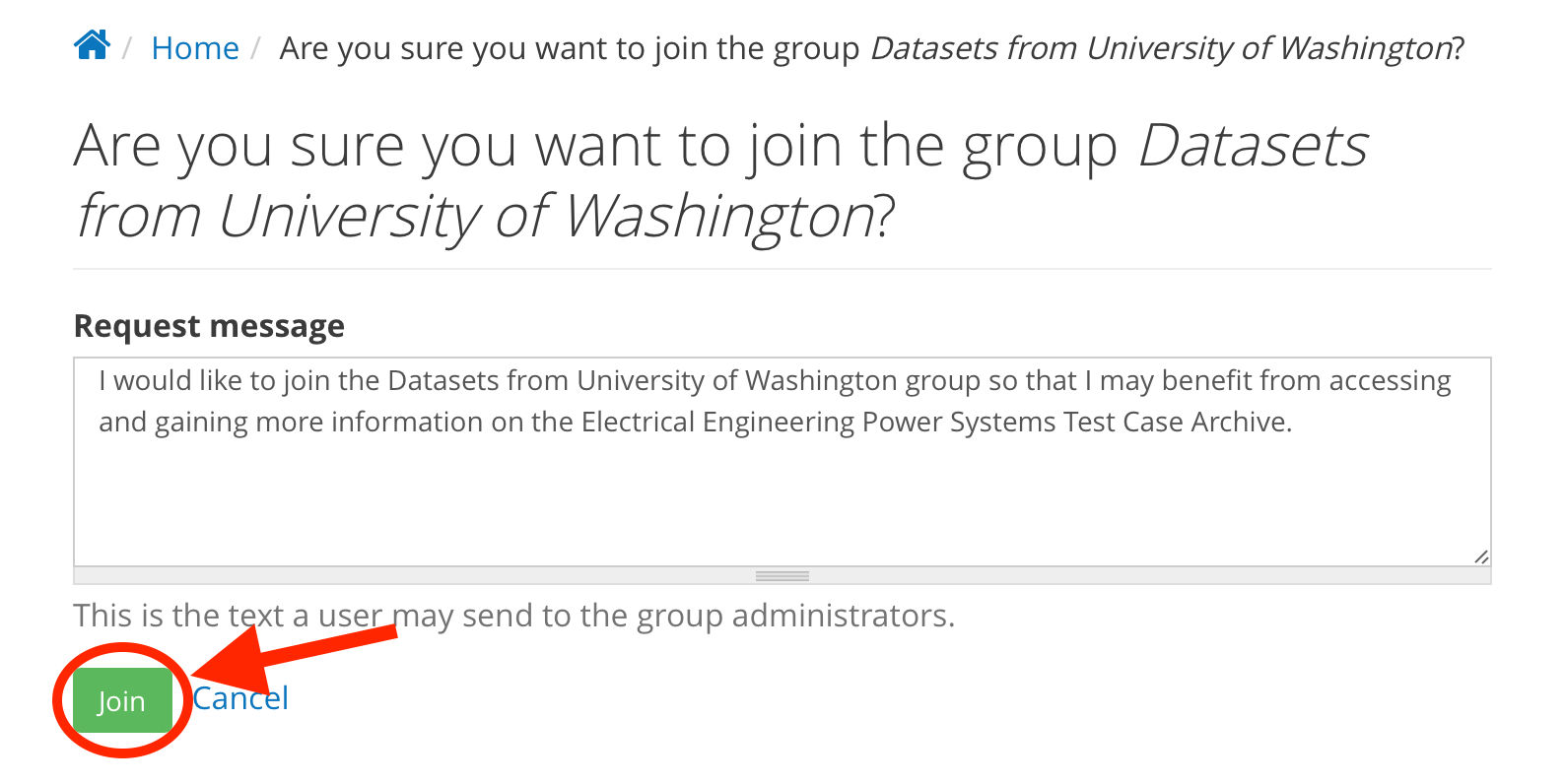
- Lastly, you will see a message saying that, Your membership is pending approval.
Once approval is granted, you will be a member of the group.